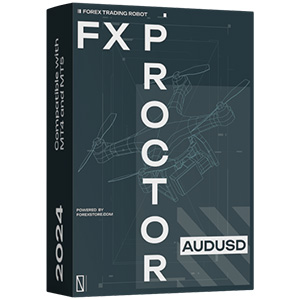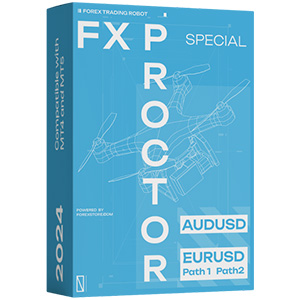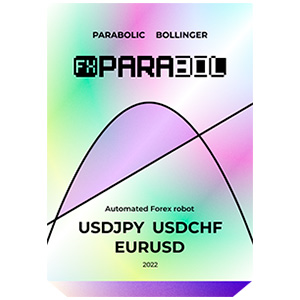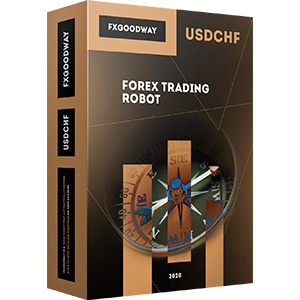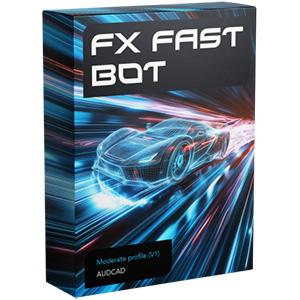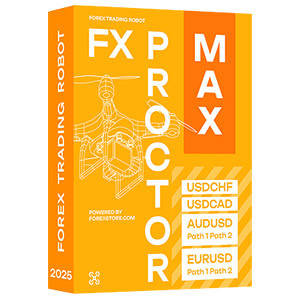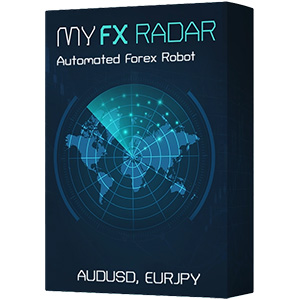The installation process of the Robocopy FX on MT4 is pretty simple. You only need to download the installation files of the robot to your computer and put them into the right folders of your MT4. Learn how to install and run EA on MT4 and trade with Robocopy FX without problems.
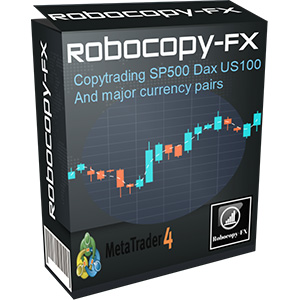
Robocopy-FX, we created a great copytrading service focused on the FOREX market
Information about Happy Neuron
Our differential Our orders are executed on your metatrader 4 platform automatically and you are free to do other tasks, you are not stuck to a computer, you configure the risk in the appropriate way to your profile in our control panel for each strategy.
When you subscribe to our service you have the right to copy all the strategies and configurations individually
We use professional copytrading software with web control panel
Our strategies have a defined stop loss on all orders
By subscribing to our copy trading service you will have access to two strategies Robocopy-FX-1 and Robocopy-FX-2
You will have access to a control panel to individually configure each strategy you follow
You can have many features such as money management mode, asset mapping, by default we leave 0.01 fixed lot set, but you can use (risk ratio server / fixed lot size / lot multiplier / risk percent / risk money / lot money ratio)
All of our customers have access to the order history and basic metrics of the account itself or of the account providing the signals
Purchase includes:
You will have access to two strategies Robocopy-FX-1 and Robocopy-FX-2
Refund Policy
You have 7 days to request a full refund of the amounts for any reason just send us an email requesting a refund, we will do our best for you to like our copytrade, but we understand that you can request a refund at any time and without question
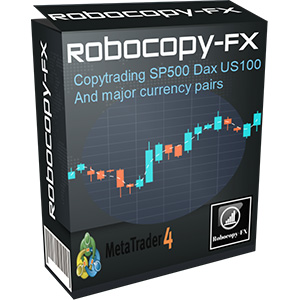
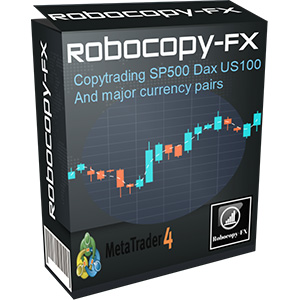
F.A.Q.
-
What is the profit level of the Robocopy FX on the real/demo account?
The Robocopy FX has been able to reach the profit level of 0% during the live/demo trading period. These results are proven by one of the respected third-party companies.
-
What is the drawdown level of the Robocopy FX on the real/demo account?
The Robocopy FX has been able to keep the maximum fixed drawdown level of 0% during the live/demo trading period.
-
How much does the Robocopy FX cost?
The official developer of the Robocopy FX has announced the price of the Robocopy FX to be $127.