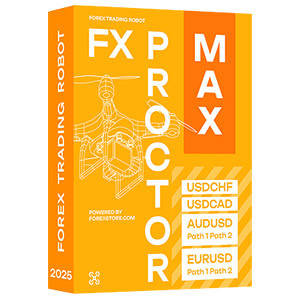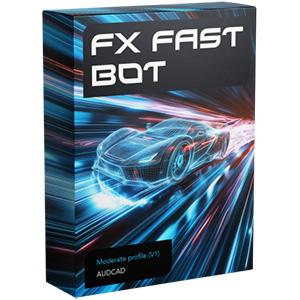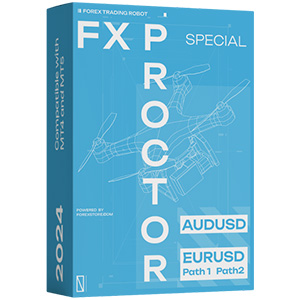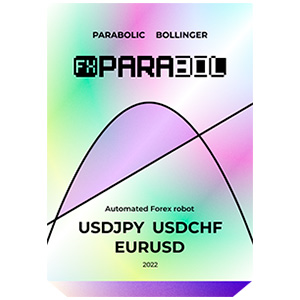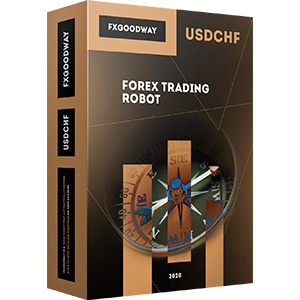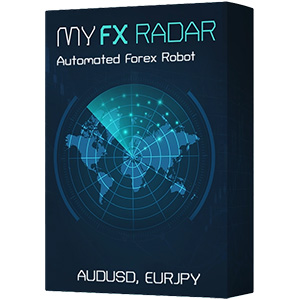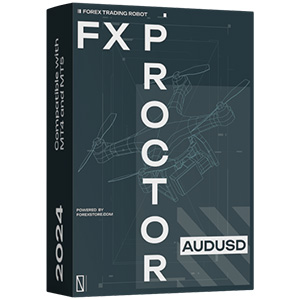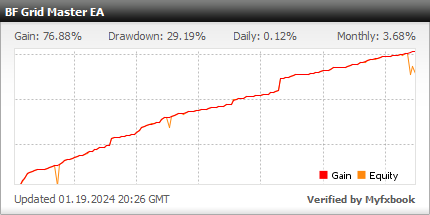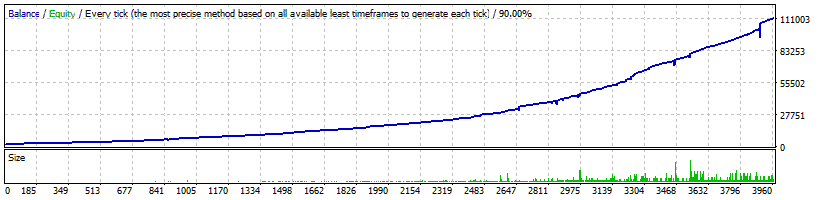The installation process of the BF Grid Master EA on MT4 is pretty simple. You only need to download the installation files of the robot to your computer and put them into the right folders of your MT4. Learn how to install and run EA on MT4 and trade with BF Grid Master EA without problems.
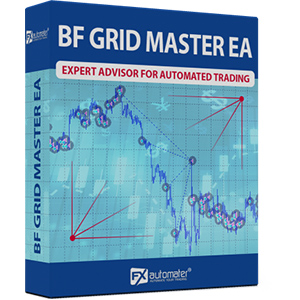
BF Grid Master EA is a very effective and profitable trading strategy developed especially for the GBPUSD currency pair. However, if it is used wisely it can be adapted and applied for almost any trading instrument.
Statistics
Information about BF Grid Master EA
WARNING: BF Grid Master EA is a grid based trading strategy. You should not use it, if you are not aware of the risks associated with this type of trading. Do not risk money, you cannot afford to lose!
The grid based trading techniques are a very controversial topic in the trader’s community. The reason for this is the following - used properly with proper risk and settings, they can generate consistent gains relatively safe with performance incomparable with any other trading strategy. On the other hand in certain circumstances they fail dramatically. The key elements for the success of any grid based trading are the applied risk and the right entry and exit trading logic.
BF Grid Master EA is designed to pick up the right moment for the initial market entry and for the following additional grid based recovery trades. The second safety line of additional trades is an unique feature, which is not present in any other grid EA on the market. This feature allows a safe “high frequency” scalping, when the price is in narrow range and as well a second line of distant drawdown compensating trades in case the market price breaks in the wrong direction. The second line of drawdown compensating trades is initiated only in extremely stretched in the “wrong” direction market, only after a very strong market reversal pattern is detected.
Probably, the safest way of using grid based trading strategies is to determine wisely the most probable trading direction and allow trading only in this direction.
BF Grid Master EA is Equipped with Features, like
Overbought-oversold trend filter
Long only and short only option
Second line of recovery option
Add on reverse option
IMPORTANT NOTES
- The minimum starting capital is $1000
- The advised starting capital is $3000
- For accounts from significant importance, AutoMM greater than 0.1 is not recommended. This is the equivalent of 0.01 lots initial trade on $10k account equity. In this case the annual ROI (Return of Investment) can be expected in the 15-30% range.
- The default settings are only for GBPUSD !!!
- The recommended time-frame is M15!
BF Grid Master EA Settings
Here are the EA parameters:
- Magic - unique identifier of the EA
- EA_Comment - with this parameter you can change the EA comment in the trading history
- MaxSpread - maximum allowed spread in pips
- Slippage - maximum allowed slippage(works only for non-ECN brokers)
- NFA - use true for NFA regulated brokers
- No_Hedge - use true in order to disable the hedging
- LongTrades - enables/disables the long trades
- ShortTrades - enables/disables the short trades
- M1_Execution - enables/disables the execution of the trading logic on M1 bar open
- BetterPricePips - minimum allowed distance between any of the additional trades and the previews trade in pips
- MaxNegAdds - maximum allowed number of the first line additional trades
- AddOnReverse - activates a mode in which the additional trades are allowed only after a reversal bar is detected
- ReverseBarTF - the timeframe of the reversal bar for the AddOnReverse feature
- ForceProfit - market exit profit in pips
- ForceLoss - market exit loss in pips
- FixedTakeProfit - fixed take profit in pips
- FixedStopLoss - fixed stop loss in pips
- OscPer - the oscillator period on the M15 timeframe
- OscLev - the entry overbought and oversold level on the M15 timeframe
- OscPerHiTF - the oscillator period on the H1 and H4 timeframes
- OscLevHiTF - the entry overbought and oversold level on the H1 and H4 timeframes
- TrendFilterON - switches on and off the MA based trend filtration
- MA1_Per - the period of the first moving average
- MA2_Per - the period of the second moving average
- Trade_StartHour - start trading hour
- Trade_EndHour - end trading hour
- FixedLots - fixed lots value of the initial trade
- AutoMM - with values greater than zero activates the proportional automatic money management function – as an example the default value AutoMM=0.2 means that the initial trade will be 0.02 lots on $10000 account equity
- AutoMM_Max - maximum allowed risk value
- K_Mart - lot size multiplier for the first line additional trades
- RecoveryProfit - exit profit in pips in case a recovery trade is opened
- RecoveryAfter - minimum distance in pips between the first recovery trade and the previews additional trade
- RecoveryTrades - maximum allowed number of recovery trades
- RecoveryTradesDistance - minimum distance in pips between the recovery trades
- RecoveryRiskMultiplier - lot size multiplier for the recovery trades
Purchase includes:
- 1 Real Account
- 3 Demo Accounts
- The Best in Forex Industry (24/7) Support
Refund Policy
60-Day Money-Back Guarantee
F.A.Q.
-
What is the profit level of the BF Grid Master EA on the real/demo account?
The BF Grid Master EA has been able to reach the profit level of 76.88% during the live/demo trading period. These results are proven by one of the respected third-party companies.
-
What is the drawdown level of the BF Grid Master EA on the real/demo account?
The BF Grid Master EA has been able to keep the maximum fixed drawdown level of 29.19% during the live/demo trading period.
-
How much does the BF Grid Master EA cost?
The official developer of the BF Grid Master EA has announced the price of the BF Grid Master EA to be $77.