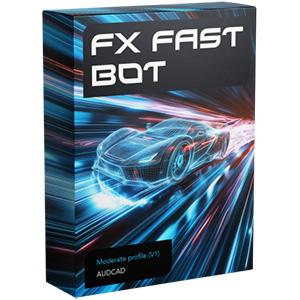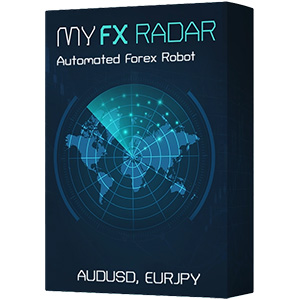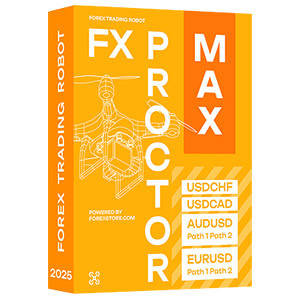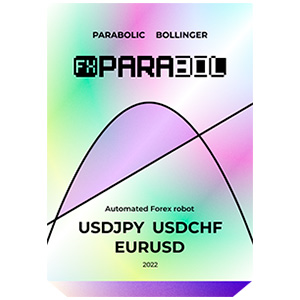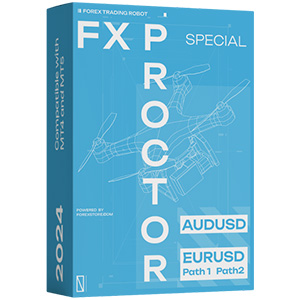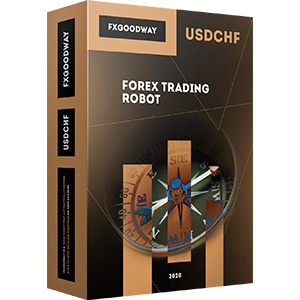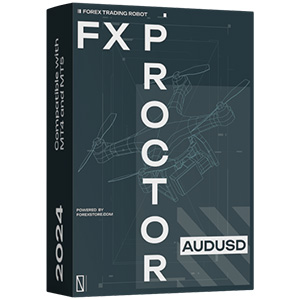MT4 への Forex Steam のインストール手順はとても簡単です。ロボットのインストールファイルをコンピュータにダウンロードし、MT4 の正しいフォルダに配置するだけです。MT4 で EA をインストールして実行する方法を学び、Forex Steam を問題なく取引に活用しましょう。
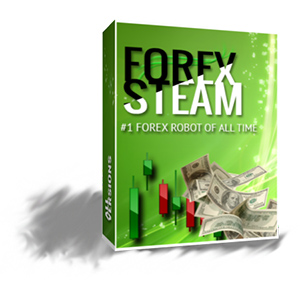
Forex Steamは、Metatrader4プラットフォーム専用に開発されたエキスパートアドバイザーです。主な目標は、リスクの少ないシステムを提供し、長期および短期の利益を保証することです。インストール後、すぐに使用可能で、設定を変更する必要はありません。
Forex Steamに関する情報
Forex Steamは100%自動化された取引ソリューションです。外国為替市場で25年以上の経験を持つチームが、長期的な成長をリスクの少ない環境で確保するシステムを開発しました。
Steamソフトウェアの重要な側面:
- 購入後すぐにダウンロード可能(無料インストールおよびビデオガイド付き)
- 定期的な無料アップデートを提供する継続的なテストと最適化
- デモ口座または実際の口座で使用または再利用できる4つのライセンス
- 長期的な成功と高い利益を示す4年間の実際の取引テスト
- 高度なフィルター、トレーリングストップ、ブレークイーブンなどの簡単にカスタマイズ可能な機能
Forex Steamの高度な機能
拡張ニュースフィルター
Steamニュースフィルターにより、ソフトウェアは重要なスピーチや高、中、低のニュース価値のイベントを正確に監視し回避することができます。ソフトウェアは常にこれらの種類のアップデートを監視し、設定に応じてイベント前後のすべての取引を回避します。この機能により、大きな市場変動を回避し、低リスクでソフトウェアを稼働させるのに役立ちます。
拡張祝日フィルター
Forex Steamの祝日フィルターにより、予測不可能な市場変動を引き起こす祝日を回避することができます。避けたい祝日の事前インストール済みリストがあります。ソフトウェアが取引を行わないようにしたい日がありますか?祝日ファイルに追加すると、ソフトウェアは取引を行いません。
PIPリトリート
追跡機能は、セカンダリーストップロスを提供することで大きな損失を回避するのに役立ちます。システムがネガティブトレードに入った場合、追跡は方向を評価し、小さな損失を被るべきか、利益を取り戻すのを待つべきかを決定することができます。
トレーリングストップとブレイクイーブン
トレーリングストップ機能を使用すると、トレードの後ろに移動するモバイルストップロスを設定して、トレードに余裕を持たせ、より大きな利益を得ることができます。ブレイクイーブン機能は似ていますが、トレードが特定のピップ値に達した後も移動しない固定ストップロスを設定します。
よくある質問
Forex Steamシステムで取引するために必要な最小金額は何ですか?
最低$300-500.00をお勧めします。
ECNブローカーまたは5桁のブローカーを使用できますか?
はい、ECNブローカーや5桁のブローカーを使用できます。
セットアップ後に行う必要があることはありますか、それとも自動取引されますか?コンピューターを24時間365日稼働させる必要がありますか?
システムは自動的に取引され、する必要があるのはMT4をオンにしておくだけです。つまり、コンピューターをオンにしておく必要があります。コンピューターをオンにしておくことができない場合や、そうしたくない場合は、月に$20-30を支払い、Forex VPSを取得することをお勧めします。
お勧めのブローカーはありますか?
はい、FXOpen(FXOpenでの成功事例が報告されています)、Forex.com、FXDD、または現在ご利用中の他のどのブローカーでも構いません。
アップセルや登録料はありますか?
いいえ、これは一度きりの料金です。アップセルや登録料はありません。また、すべてのアップデートは無料で提供されます。
無料のトライアル版やデモ版はありますか?
将来的には提供するかもしれませんが、現時点では提供しておらず、すべての取り組みはシステムの改善に集中しています。
EAはどのくらい取引を行いますか?
EAは頻繁に取引するように最適化および設定できますが、ほとんどのユーザーが好む設定では、Lightバージョンで1日あたり1〜4回の取引を可能にする厳格なパラメーターがEAにあります。
EAはどの時間枠で取引を行いますか?
LightバージョンはM5で取引し、通常のバージョンはM30で取引します。
バックテストとトレードが一致しないのはなぜですか?
当社のEAはバックテストできません。トレード中および前にライブデータを使用して、使用する戦略に影響を与えます。ほとんどのEAが静的である中、当社は市場状況に適応するためにシステムを定期的に更新しています。なぜなら、進化せずに成功するEAは存在しないと認識しているからです。
通常バージョンとライトバージョンの違いは何ですか?
これらのEAは非常に異なります。 両方ともトレンドに基づいていますが、異なる時間枠を使用しています:ライト(M5)と通常(M30)、および正確なエントリーポイント、取引期間、取引頻度を決定するためにライブデータに基づく異なる戦略を使用しています。 両方とも非常に機能的であり、トレーダーの取引スタイルに簡単に適応できます。 同じブローカーで同時に使用できますが、ほとんどのユーザーは個人の好みに基づいてそれらを別々に保持することを好みます。
ライトバージョンには90のストップロスがありますが、損失は常に20です。なぜですか?
それは非常にカスタマイズ可能です。 90のストップロスと、Pipリトレースメントと呼ばれる20のセカンダリストップロスを使用しています。 99.9%以上の取引でリトレースメントが発生し、20ピップの損失が発生します。 一部のユーザーはそれに圧倒され、それを下げますが、私たちはそれに慣れており、ほとんどの場合、90を使用しています。
EAをさらにカスタマイズして、ダイナミックストップロスを追加し、特定の時間にのみ取引させる方法は?
これらの機能を私たちのEAの両バージョンに組み込む方法を模索していますが、その間、さらなるカスタマイズを追加するためのソリューションがあります。
取引が行われない日があるのはなぜですか?
これは通常ランダムな出来事です。 取引頻度は通常一定ですが、EAが安全なエントリーを見つけられない場合、戦略とライブデータに従って取引を行いません。
なぜ私の取引のいくつかが公開された結果と異なるのですか?
EAはライブデータを収集し、可能な限りすべての履歴を保存します。当社のシステムを実行する時間が長いほど、結果はより似てきます。
いくつのライセンスが含まれていますか?
合計4つのライセンスが含まれています。
どのロットサイズをお勧めしますか?
快適に感じるものを使用してください。 TRUEに設定されているMoney Management(MM)を使用すると、リスクパーセンテージを選択できます。ロットサイズを設定する場合は、.10を試してみて、そのサイズで快適に感じるかどうかを確認してください。さらに、さまざまなサイズをデモモードで試して、確認してください。
取引するのに最適な時期はいつですか?
祝日中は取引しないでください。 EAはいくつかの日前にオフにされ、ユーザーの好みに応じて1日または2日後に再度オンになります。
EAが取引しない場合、どうすればよいですか?
ライトバージョンが取引しない場合、できることがいくつかあります。 ライトバージョンがM5タイムフレームに設定されていることを確認してください。 ECNをTRUEに設定してください(これにより、ECNでない口座でも取引が開始されることがよくあります)。
口座残高が1000未満の場合は、ライトバージョンのリスクパーセントを増やすか、リスク管理を無効にしてロットサイズを設定する必要があるかもしれません。
これらの2つのことを試した後も取引が行われない場合は、当社の推奨ブローカーの1つを試してみることを検討してください。
購入に含まれるもの:
- Forex Steamの終身購読
- 即時アクセス
- Forex Steamのすべてのバージョン
- 無料の終身アップデート
- 4つのライセンス
- 無料インストール
- 追加購入不要
返金ポリシー
説明なし
F.A.Q.
-
リアル口座/デモ口座における Forex Steam の利益はどれくらいですか?
Forex Steamはライブ/デモトレード期間中に0%の利益率を達成しました。これらの結果は信頼できる第三者企業によって証明されています。
-
リアル口座/デモ口座における Forex Steam のドローダウンはどれくらいですか?
Forex Steam は、ライブ/デモ取引期間中に最大固定ドローダウン水準 0% を維持することができました。
-
Forex Steam の価格はいくらですか?
Forex Steam の公式開発者は、Forex Steam の価格が $118 であることを発表しました。