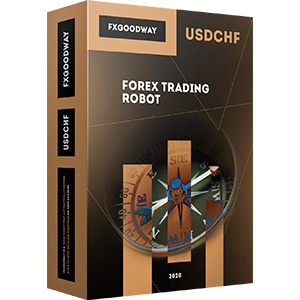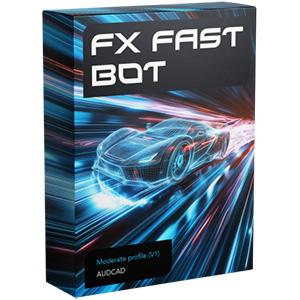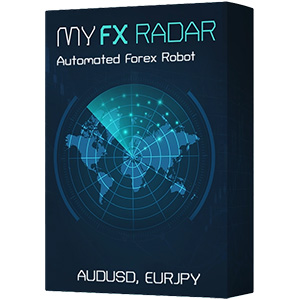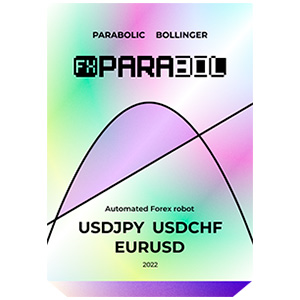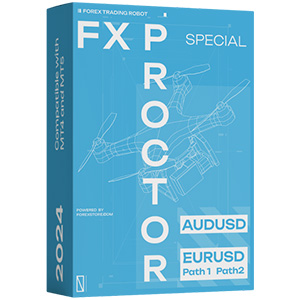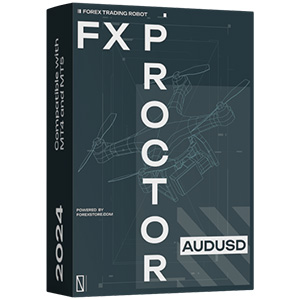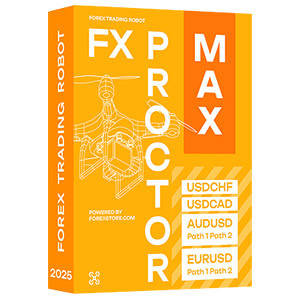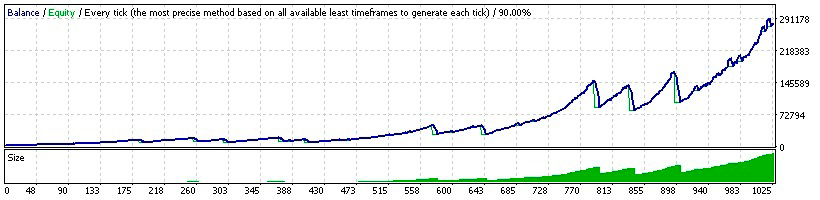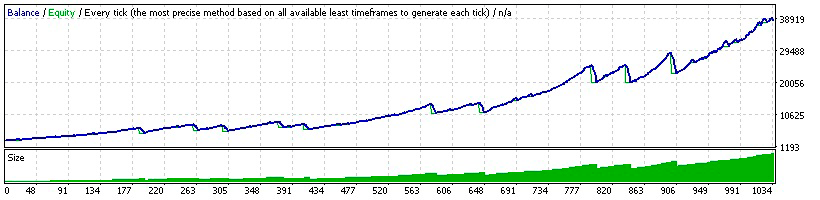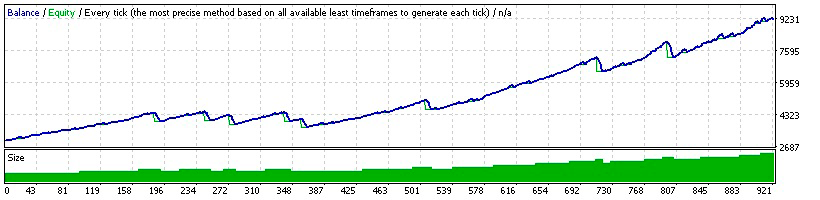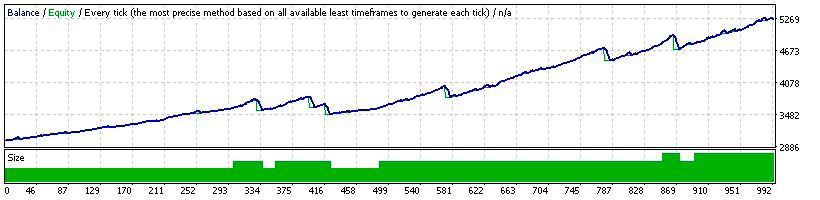Il processo di installazione del FX Shutter Stock EA su MT4 è piuttosto semplice. È sufficiente scaricare i file di installazione del robot sul tuo computer e metterli nelle cartelle corrette del tuo MT4. Scopri come installare ed eseguire EA su MT4 e fare trading con FX Shutter Stock EA senza problemi.

Abbiamo il nostro feed dell'account live sul nostro sito web in modo che tu possa vedere esattamente cosa sta facendo FXShutter Stock EA per il nostro conto di trading. Alimentiamo il nostro account live direttamente a te, quindi la prova è proprio lì davanti ai tuoi occhi.
Backtest
Informazioni su FX Shutter Stock EA
100% Automatizzato
Facile da usare: Acquista > Installa > Fai trading
Guarda i mercati 24 ore al giorno per te
Funziona su account standard, mini account, microaccount e ECN (ECN migliore)
Acquisto una tantum - nessuna quota mensile
Nessun costo aggiuntivo per gli aggiornamenti
1 Licenza a vita
2 Account demo
Supporto professionale 24/7
Smetti di seguire ciecamente programmi inutili per fare soldi
Finalmente vivi la vita come dovrebbe essere - con la vera libertà finanziaria del nostro CONSULENTE ESPERTO
La scelta è tua. La scelta è facile. Ordina oggi.
2018 Nuove impostazioni AUD/USD ed EUR/CHF!!!
L'acquisto include:
- 1 Licenza a vita
- 2 Account demo
- Supporto professionale 24/7
Politica di rimborso
Il robot non è garantito. Nessun rimborso.
F.A.Q.
-
Qual è il livello di profitto del FX Shutter Stock EA sul conto reale/demo?
Il FX Shutter Stock EA è stato in grado di raggiungere il livello di profitto del 0% durante il periodo di trading live/demo. Questi risultati sono provati da una delle rispettate aziende terze.
-
Qual è il livello di drawdown del FX Shutter Stock EA sul conto reale/demo?
Il FX Shutter Stock EA è stato in grado di mantenere il livello massimo di drawdown fisso del 0% durante il periodo di trading live/demo.
-
Quanto costa FX Shutter Stock EA?
Lo sviluppatore ufficiale di FX Shutter Stock EA ha annunciato che il prezzo di FX Shutter Stock EA è di $327.