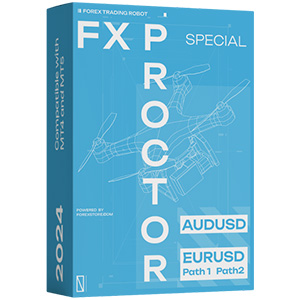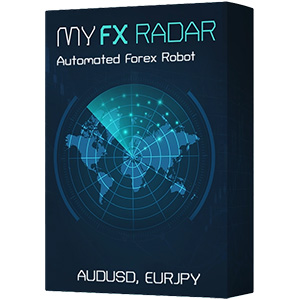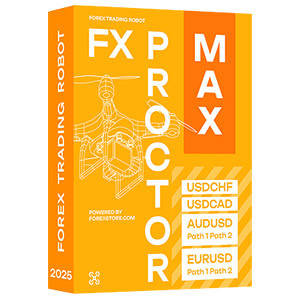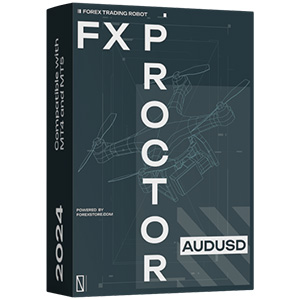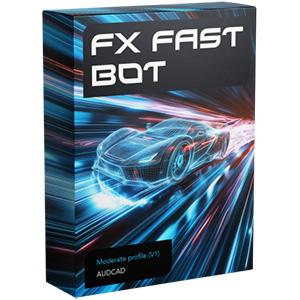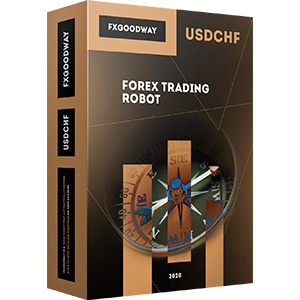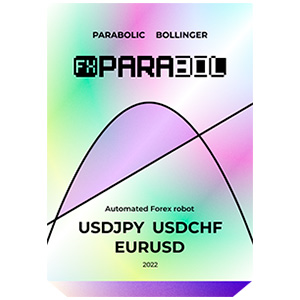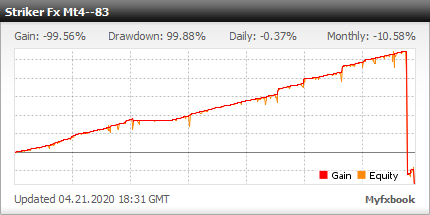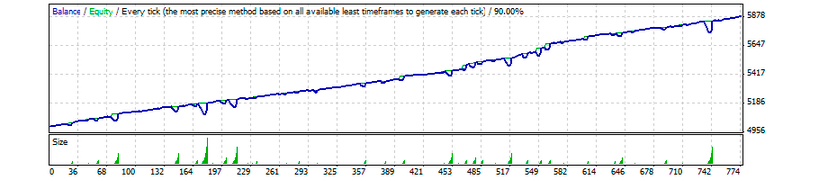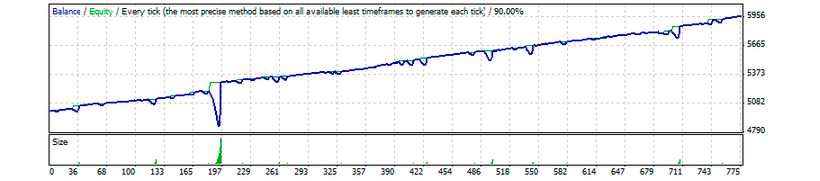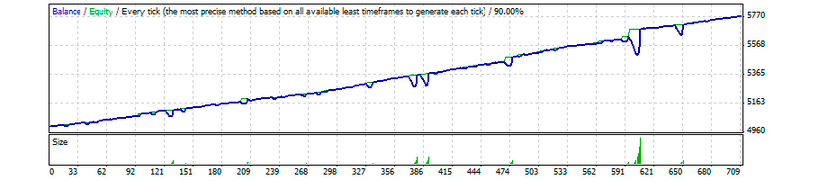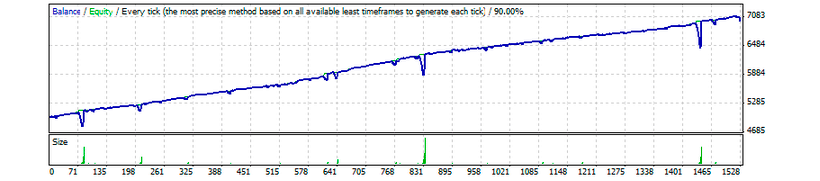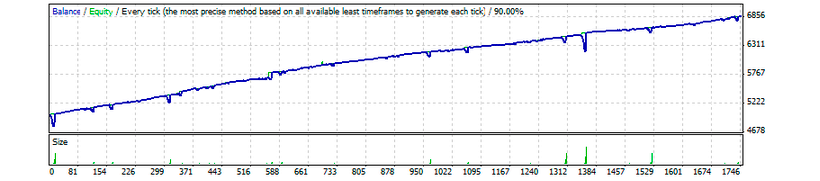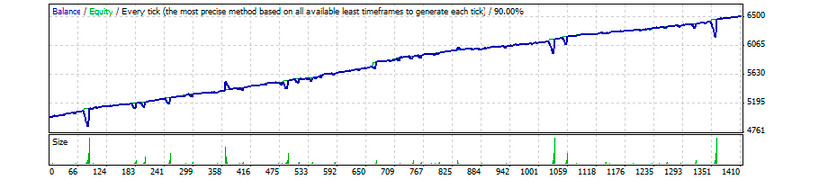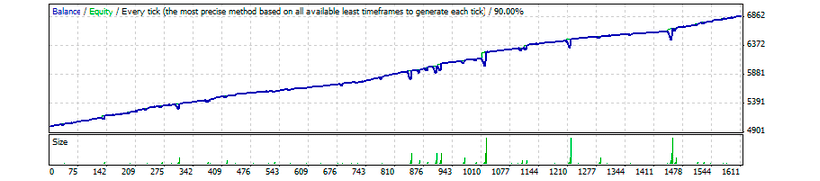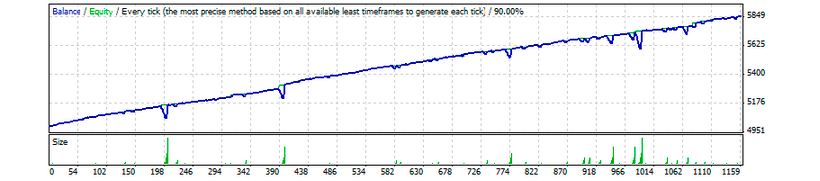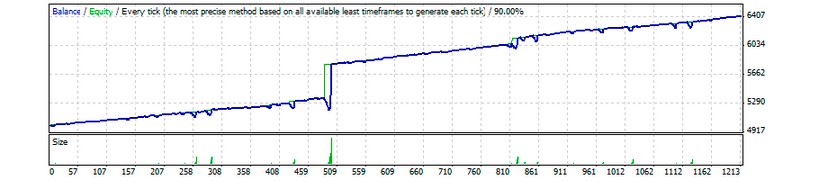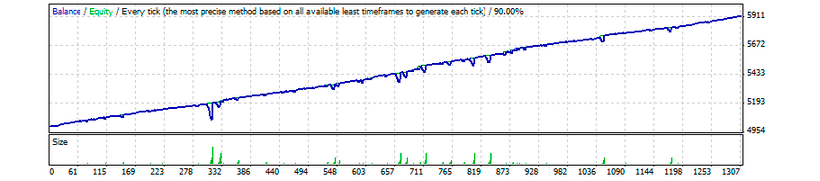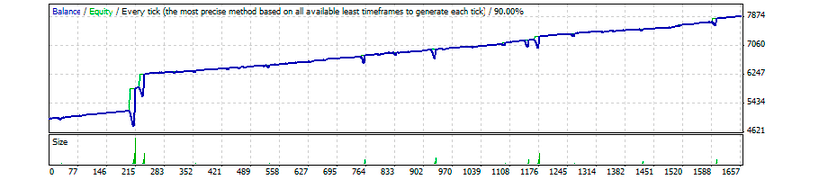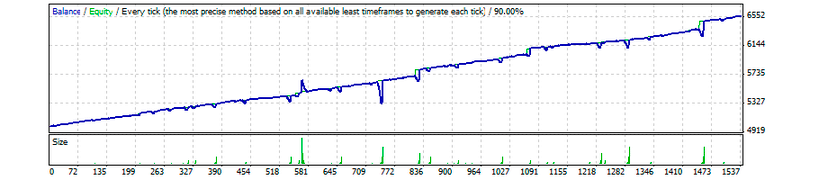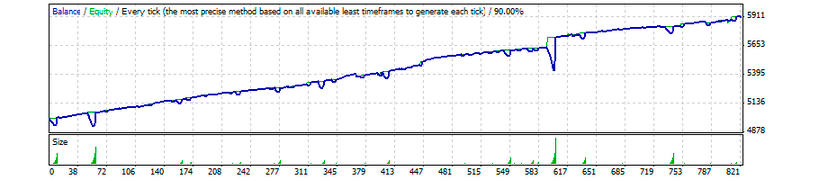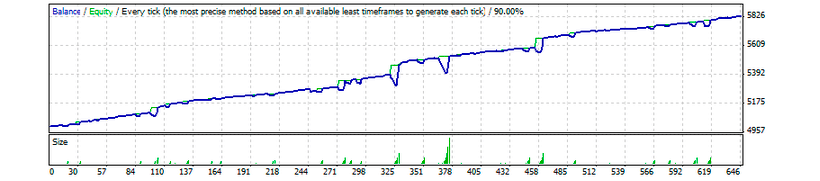在MT4上安装Strike Fx的过程非常简单。只需将机器人的安装文件下载到您的计算机上,并将其放入MT4的正确文件夹中。了解如何在MT4上安装和运行 EA,并轻松地与Strike Fx进行交易。

StrikeFx是一款新一代的多貨幣馬丁格爾專家顧問(EA)。在這款EA中,我們試圖回答所有使用馬丁格爾策略的交易員非常基本的問題:是否可以在不擔心入金的情況下使用馬丁格爾?我們相信對這個問題有一個肯定的答案。
统计
交易系统对报价历史的测试
关于Strike Fx的信息
Strike Fx EA基于我们团队在过去几年开发的保守型马丁格尔交易的各种原则。这些基本原则包括:
- 在许多工具(货币对)上交易
- 控制同时交易的工具,以最小化相关回撤风险
- 不贪心,接受市场提供的东西
- 如果一对失控,预先限制损失并继续交易
StrikeFx EA与其他马丁格尔EA(包括ARGOLab EA)有何不同?
该EA不使用固定间隔的网格(例如Forex Warrior或Tricky Twister)或固定时间间隔的订单(例如FxSplitter)。订单间隔可以任意调整(但不能小于最小值),订单时间间隔也可以任意调整(但不能小于最小值)。该EA始终分析市场情况,仅在真正需要时才向篮子中添加新订单,并以最佳价格进入市场。
该EA没有设定篮子固定利润,也不会取代盈利水平或最佳价格的订单。StrikeFx始终根据市场情况重新调整利润。
当市场“崩溃”并且价格在短时间内大幅波动时,该EA可以以较小的损失离开市场。
该EA的特点是涉及风险管理的多货币交易。Strike Fx包括专门的控制中心,用于监视交易货币对的数量、交易货币的数量以及交易方向。基于这些信息,EA将允许或禁止新篮子的开放。控制中心限制同时以相同方向交易的货币对数量。标准值为1。换句话说,如果EA在EURUSD上开多头交易,它将不会在XXXUSD上开新的多头篮子或在USDXXX上开空头篮子(但可以在XXXUSD上开空头篮子)。此外,控制中心通过交易货币对的总数和开放回撤的限制来允许新篮子的开放。
如果一对的开放回撤达到最大允许值,EA可以确认损失。在这种情况下,EA将重置整个篮子并停止。作为替代,EA也可以关闭所有开放订单并停止。
EA配备了一个特殊的算法,用于逐步增加手数以最小化手数爆炸的风险。前三个订单以相同手数开仓,然后订单手数开始增加。典型的手数序列如下:0.10、0.10、0.10、0.15、…。
哪些经纪商被推荐?
Strike Fx设计为在大多数经纪商上运行良好。唯一的例外是受NFA监管的经纪商:Strike Fx不会在NFA经纪商上允许同时进行多头和空头交易。一般来说,高杠杆(1:300以上)是可取的。这将减轻保证金负担。以下是一些经纪商:
Roboforex、Forex4you、Alpari ECN、FxOpen STP、instaforex
应该在哪个时间框架上运行?
实际上,结果不取决于时间框架。将EA保留在此图表上是明智的。
哪些货币对可以交易?
目前支持的货币对包括:AUDJPY、AUDCAD、AUDNZD、AUDUSD、EURAUD、EURGBP、EURUSD、EURJPY、EURNZD、GBPCHF、GBPUSD、GBPCAD、NZDCAD、NZDJPY、NZDUSD、USDCAD
推荐使用哪种杠杆?
一般来说,建议使用高杠杆(1:300以上)。这样可以减轻保证金负担。
推荐使用哪种资金管理?
建议每存入2000美元使用0.01手的交易量。请阅读有关资金管理的帖子。
一个许可证包括多少个账户?
每个实盘交易账户和演示账户都需要一个许可证。您可以随时更改交易账户。要更改账户,请通过电子邮件发送请求。
如何激活许可证?
购买许可证后,您需要通过电子邮件发送交易账户号码。建议同时发送支付控制号。
例如:支付:1111222333,MT4账户号码:55566778
是否需要让计算机全天运行?
Strike Fx 需要全天运行,从周一市场开盘到周五市场收盘。周末关闭电源不是必需的,但也可以。如果没有用于24/5交易的备用计算机,您需要使用许多虚拟专用服务器(VPS)服务之一。VPS 是一种特殊服务,可以在远程服务器上托管交易。例如 myForexVPS、myFXvps。
如何上传 EA 的默认设置?
当 EA 连接到图表时,属性窗口会自动打开。如果 EA 已经运行,您可以按 F7 键打开属性窗口。要加载默认设置,请选择属性窗口的输入选项卡,点击 [加载] 按钮,选择默认文件,点击 [打开],然后点击 [确定]。
如何开始使用 Strike Fx EA 进行交易?(简单方法)
只需 3 个步骤:
1. 确保符合保守交易的最低存款要求(美元账户:存款超过5000美元,最小手数为0.01;分币账户:存款超过5000分币,最小手数为0.01)。
2. 将 EA 连接到每个货币对的 H1 时间框架,并上传该对的标准 w2 设置。请勿更改标准设置。
3. 打开额外的 EURUSD 图表(任何时间框架),并将 EA 连接到该图表。选择 ControlCenterMode = TRUE 以使用标准设置。请勿更改其他设置。
如何开始使用 Strike Fx EA 进行交易?(适合有经验的用户,较复杂的方法)
1. 决定要交易哪些货币对。建议交易多个(约10个)货币对。请阅读回测帖子,分析回测结果,并做出自己的选择。请进行自己的回测。
2. 决定要使用的设置。请阅读回测帖子,分析回测结果,并做出自己的选择。
3. 为每个货币对确定资金管理:
3A. 设置资金管理(初始批次),
3B. MaxDD设置(限制损失的时机)。 请阅读资金管理主题。
4. 确定要使用的全局资金管理:
4A. 同时交易的货币数量,
4B. 同时交易的货币对数量,
4C. 用于打开新组的最大开放回撤。 请阅读控制中心主题。
5. 将EA连接到每个要交易的货币对的图表(推荐H1时间框架)。 上传预设文件。 调整资金管理和MaxDD部分的参数。 保存结果的预设文件(供将来使用)。
6. 打开额外的图表(EURUSD,任意时间框架),连接EA,并在设置中选择ControlCenterMode = TRUE。
在控制中心部分调整全局资金管理的参数。 保存结果的预设文件(供将来使用)。
包括购买的内容:
- 带有mqllock保护的第一个许可证。 最佳选择和性能。
退款政策
如果您对产品不满意,我们将在支付日起30天内全额退款保证。(仅适用于带mqllock保护的许可证)
F.A.Q.
-
Strike Fx 在真实/模拟账户上的盈利水平是多少?
Strike Fxはライブ/デモトレード期間中に-99.56%の利益率を達成しました。これらの結果は信頼できる第三者企業によって証明されています。
-
Strike Fx 在真实/模拟账户上的最大回撤是多少?
Strike Fx在真实/模拟交易期间成功保持了99.88%的最大回撤水平。
-
Strike Fx 的价格是多少?
Strike Fx 的官方開發者是 Strike Fx,他們的價格為 $179。